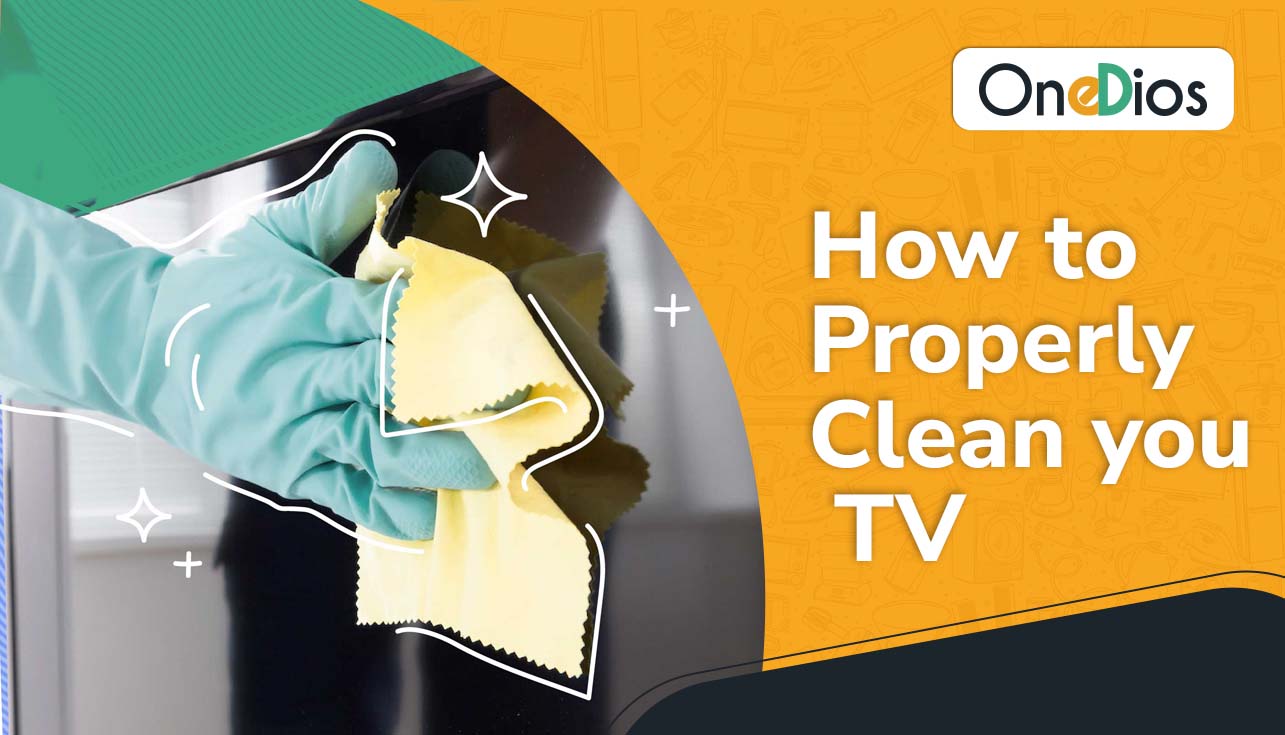Every appliance is as efficient as its master. If you take good care of your appliances, they will serve you better. All appliances need timely service, routine maintenance, and cleaning at home once in a while, and then only work efficiently throughout their lifespan. Modern appliances like television, refrigerators, etc., require more care. A well-maintained TV saves money and time and increases the television’s lifespan. However, you can extend the life of your smart TV with timely service and extend the warranty of your appliance.
Sometimes, the picture on your television screen is hard to see or dust build-up. Cleaning off your TV every once in a while makes the picture quality great. Cleaning your TV the right way is very important—using the wrong cleaning supplies could lead to damage or streaks on your screen. If your television breaks down or is not working, instead of searching for a customer care number of any brand for television service and waiting for their response, take the expert services of OneDios. Mention the issue you are facing, and the customer care service executive will call you.
Modern TV needs more innovative ways of cleaning from time to time to retain their durability. You can remove dirt, smudges and fingerprints from the TV screen effortlessly.
-
- Ensure the TV is SWITCHED OFF before you start cleaning to keep yourself and the TV safe. Turning it OFF will also help you spot dust and grime much easier. Give it a few minutes to cool down before you begin cleaning.
- Dust the screen with MICROFIBER CLOTH or an ELECTROSTATIC DUSTER. Modern screens can be sensitive to pressure and can be easily scratched. Microfiber cloth is woven with tiny fibres, reducing the chance of causing scratches or damage. Dust the screen up and down gently with a microfiber cloth, a 100% cotton T-shirt or an electrostatic duster. The electrostatic duster uses static electricity to attract dust and lint, making them an easy way to clean your TV screen without scratching it. You should never use paper towels, cotton towels or toilet paper to wipe down your TV. In the unfortunate case of a TV breakdown, you can use the OneDios TV repair service team to get it repaired.
-
- Wipe the hard plastic frame with a microfiber cloth or a duster. Do this right after you dust your screen so you can get rid of the majority of the grime right away. Also, wipe the vents on the sides or back of the TV with your cloth. The vents can also be cleaned using a vacuum with a soft brush attachment at least once a month. If you are not comfortable cleaning your TV from the inside, download the OneDios app and call for a TV service expert.
- To remove streaks or smudges, use a screen cleaner or water. Any hard-to-remove marks can be cleaned with a damp cloth. Never spray the water or screen cleaner onto the screen itself. That can cause a shock or damage internal components that will leave the television out of order. If you are facing any issues or the TV keeps heating up, download the OneDios app and put in a request today. It is a one-stop shop for all your TV-related issues and queries. Spray water or cleaning solution onto the microfiber cloth and then gently wipe the cloth along your screen.
-
- Never use Colin or other glass cleaners to clean your TV screen. Colin and other glass cleaners contain ammonia and alcohol, which can damage delicate TV screens. Sometimes, it causes a chemical reaction with dirt on the screen and leaves it cloudy.
- Use isopropyl alcohol or white vinegar to deep clean your TV screen. If the TV screen still looks foggy, make a1:1 solution of water with white vinegar or an a1:1 solution of water with isopropyl alcohol. Spray the mixture onto a microfiber cloth and gently wipe your TV screen. White vinegar and isopropyl alcohol don’t leave streaks on your TV screen. If you are looking forward to buying an Extended Warranty plan for your LED TV or LCD TV, download the OneDios app and put in a request today.
-
- Use electronic wipes. Electronic wipes are safe to use on most electronics. Use them to scrub any stains or spots on your TV screen gently. Apply gentle pressure, as hard pressing can damage your screen.
- For stubborn stains, use dish soap. A 10:1 ratio of water and dish soap mixture will gently remove any marks or stains on your TV. Too much soap can streak your TV screen, so the more diluted the mix, the better. For any query regarding brightness levels, feel free to call experts at OneDios.
- Clean the remote. While cleaning your TV, don’t forget to de-germ your remote. Before cleaning, remove the batteries from your TV remote. Dip a cotton swab with vinegar or soap mix and dab it between the buttons. The remaining grime can be dislodged with the help of a toothpick or a dry toothbrush. With a damp microfiber cloth, wipe down the back and sides of the remote. Let the remote air dry before using it and putting the batteries back in.
- Don’t forget to keep the area around your TV clean. Clean the areas around the TV to prevent dust and hair from getting into it.
We hope you will find this helpful in cleaning your TV correctly. These will help you keep your TV safe and work efficiently for longer. Always remember never to use any glass cleaner or water directly on your TV screen. Proper maintenance and timely service are essential in saving repair costs, replacing parts, and increasing your TV lifespan.
If you are facing issues with your TV in your home, download the OneDios app and put in a request today. We aim to offer a top-class professional facility for repair, fitting, and maintenance work. At OneDios, we provide the best-experienced professionals and services to assist you in getting good quality customer service for your appliances. OneDios also keeps track of your previous TV service and if any part was replaced. At OneDios, you can also schedule the next TV service in advance. You can also buy an extended warranty and AMCs for all TV brands like LG, Philips, Sony, Samsung, Haier, etc.