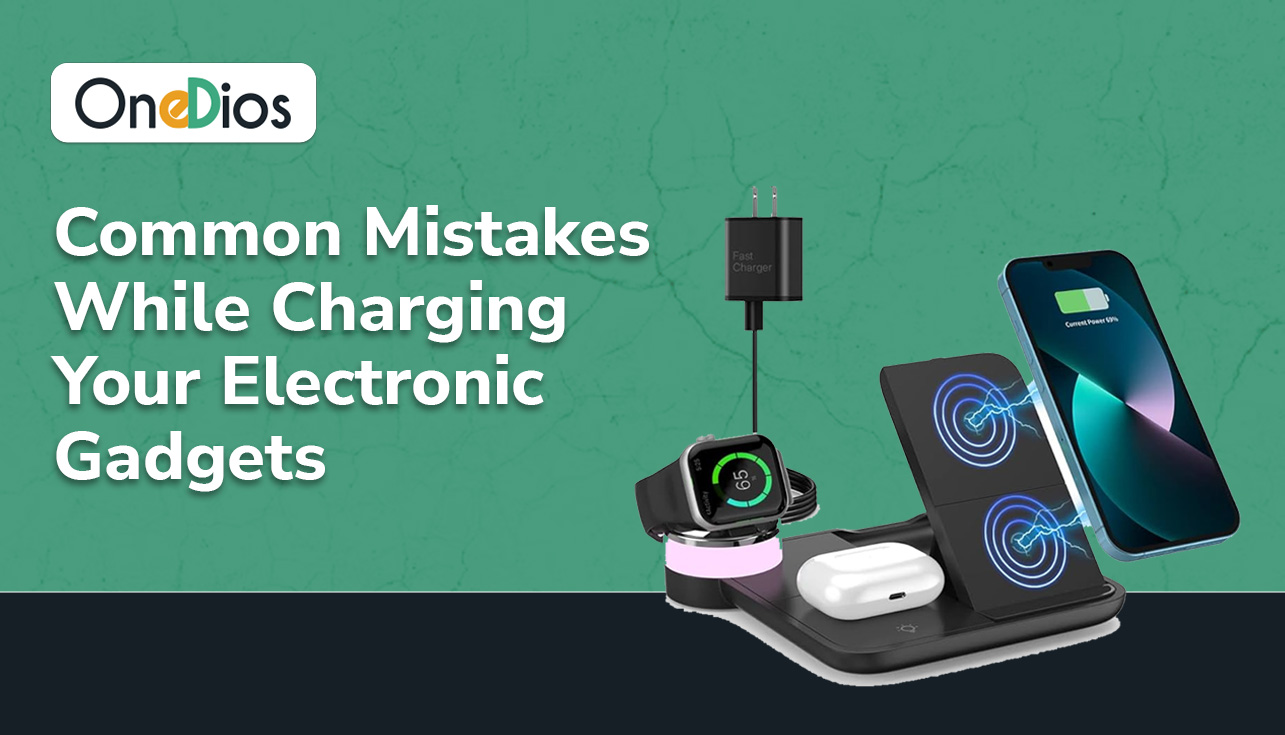In today’s digital age, electronic gadgets have become integral to our lives. From smartphones to laptops and tablets, we rely on these devices for communication, entertainment, work, and more. To properly take advantage of your gadgets, you need a good battery life as a power backup to not miss out on anything in case of a power failure. But what about the battery life of your gadgets? Taking care of your device’s battery is crucial for its longevity. All batteries have an expiry date, and how you charge your gadgets significantly determines how long the battery lasts. If you face issues with your electronic gadgets, book a repair or service request at OneDios within 60 seconds.
Unfortunately, many of us make common mistakes when charging our devices, which reduces the battery lifespan and poses potential safety hazards. To avoid these problems, you must be mindful of how you use and charge your gadgets.
In this blog, we’ll explore some of these common charging mistakes and how to avoid them to ensure the longevity and safety of your electronic devices.
- Overcharging
One of the most prevalent mistakes is overcharging your gadgets. Leaving your device plugged in after it reaches 100% can strain the battery and lead to degradation over time. To avoid overcharging:
- Unplug your device once it reaches a full charge.
- Consider using a charger with an automatic shutoff feature.
With OneDios, you can schedule maintenance services for your laptop, smartphone or tablet, including professional cleaning and hardware check-ups. If your gadget encounters issues, OneDios connects you with authorised service partners specialising in repairing specific brands.
- Using Non-Approved Chargers
Opting for inexpensive or unapproved chargers from unfamiliar brands can risk your safety. These chargers usually lack safety features and may not offer the appropriate voltage and amperage, which could damage your device or, in severe cases, fire hazards. To avoid this mistake:
- Always use the charger that came with your device or a reputable third-party charger certified for your device.
- Look for safety certifications like UL, CE, or ETL.
OneDios can assist you in finding reliable surge protectors and UPS units, connect you with authorised sellers, and ensure your electronic gadget’s safety.
- Charging in Extreme Temperatures
Exposing your gadget to extreme temperatures while charging can harm the battery and reduce capacity. Avoid charging your devices in extremely hot or cold environments:
- Charge your gadgets in a temperature-controlled room.
- If it’s too hot, turn off the device while charging.
- Don’t leave your device in a car on a hot day.
- Always remove the laptop from its bag, smartphone or tablet from its protective case while charging.
- Avoid Frequent Recharges and Fast Chargers
It is advisable to allow the battery to discharge to 20% before charging it. Charging the battery constantly and unnecessarily reduces its lifespan. You should charge the device up to 80% and then disconnect the charger. Wait until the battery level drops below 10% before charging. It may not always be feasible to follow, but whenever possible, try.
It might not be ideal for your battery’s health to constantly use a fast charger since this method delivers a higher voltage to your phone’s battery, causing a quick increase in temperature. If you are facing issues with your battery, you can book authorised services with OneDios in a few clicks and get your gadget repaired.
- Using Generic or Damaged Cables
The charging cable is just as important as the charger itself. Using generic or damaged cables can result in slow charging speeds or even damage your device. To avoid this:
- Use high-quality, undamaged charging cables.
- Replace frayed or damaged cables promptly.
- Charging Under Pillows or Bedding
Charging your gadgets under pillows, blankets, or other fabrics can lead to overheating, which poses a fire hazard. Phones, laptops and tablets generate heat while getting charged, and that heat needs to be dissipated to save them from any possible damage or battery degradation. Ensure proper ventilation while charging:
- Place your device on a flat, hard surface while charging.
- Keep it away from flammable materials.
- Ignoring Software Updates
Manufacturers often release software updates that optimise battery performance. Ignoring these updates can result in decreased battery life. To prevent this mistake:
- Keep your device’s software up to date.
- Enable automatic updates for convenience.
- Leaving Your Device Plugged In Overnight
Most of us habitually charge our smartphones before going to bed. Leaving your gadget plugged in overnight can lead to overcharging and reduce battery health over time. To avoid this:
- Charge your device during the day when you can monitor it.
- If you must charge overnight, use a timer or smart plug to limit the charging time. This reduces battery degradation.
If you face difficulties booking laptop service appointments with brands, you can raise a request on OneDios within 60 seconds. And request the appointment at your convenience.
- Using Third-party Battery Apps
Installing multiple battery-saving apps on your mobile phone or tablet is not advisable. Although several free apps for battery-saving are available on the Play Store, they put additional strain on your battery and do not contribute to saving your battery’s life. Download the OneDios app or book an appointment online for smartphone repair. Our technicians from OneDios are just six clicks away.
Conclusion
By avoiding these common charging mistakes, you can extend the lifespan of your electronic gadgets and reduce the risk of safety hazards. Remember that taking care of your device’s battery is essential for its long-term performance and reliability. You can protect your devices from potential damage by keeping them cool, cleaning regularly, avoiding direct sunlight and extreme heat, and backing up your data. OneDios is a valuable partner in laptop, smartphone or tablet care, collaborating with renowned brands and providing essential services, maintenance schedules, and repair assistance.
At OneDios, we aim to make your experience easier, smoother, more comfortable, and more convenient for our customers. We approach your issues and complaints with great attention and care and offer quick services to resolve them. You can book the service on OneDios here for regular maintenance and repair of home appliances of any brand. Proper charging habits can help you get the most out of your electronic gadgets while ensuring they remain safe.