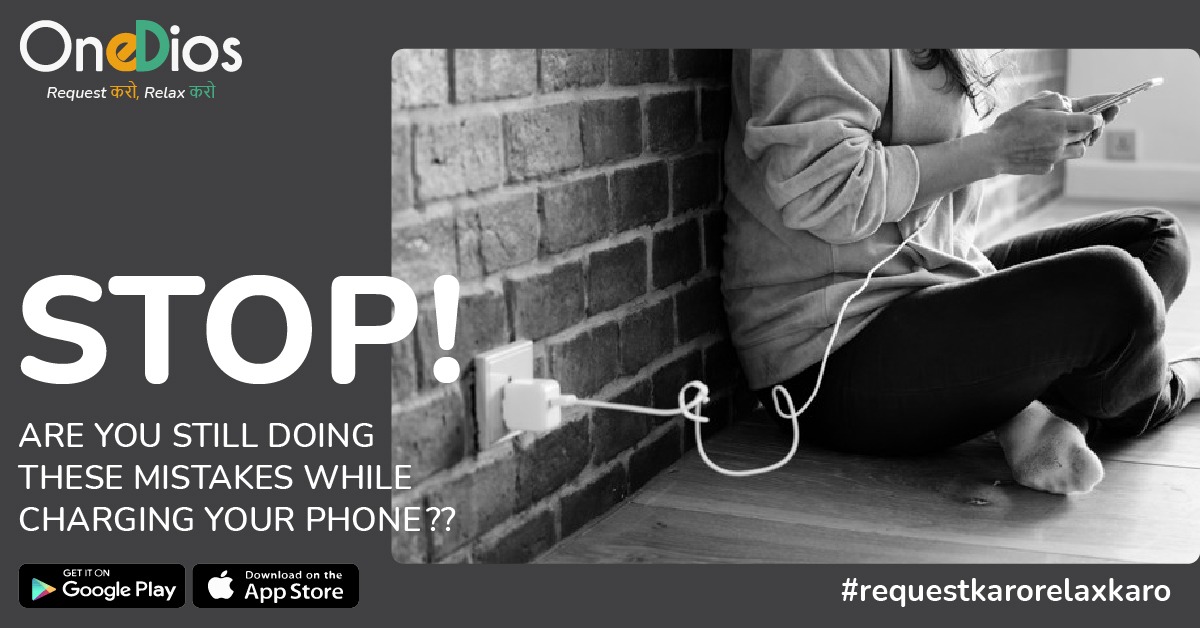Mobile Phones are an indispensable gadget to face the fast-paced world that we live in. COVID-19 Pandemic has reinforced the importance of staying connected via the internet and web of devices. Businesses, retail, education services, all had to cope up with the new digitized world. Mobile Phones have become an extension of our bodies. And to properly take advantage of a mobile phone, you need a good battery life as a power backup to not miss out on anything in case of a power failure. But what about the battery life of your mobile? Ask yourself if it is enough for you to stay ahead in your meetings or online classes. Following are a few mistakes you should avoid while charging your mobile phones to ensure long and efficient battery life:
1. Don’t Use Your Phone While Charging
While the phone is on charging, simultaneous usage puts a lot of pressure on batteries. So, if you are someone who is always on the phone due to work or education, try to do it only after unplugging the mobile phone.
2. Don’t Leave Your Charger attached in the Socket
If you leave the charger into the socket, it can increase your electricity bill even when it is not being used. Besides that, it will get heated and damage the charger. It can also cause short-circuit. So, don’t leave your charger attached to the socket and use it only for charging the mobile phone.
3. Don’t leave your phone Charging for too long
Leaving your phone on charging overnight or for extended periods may not be the best idea. This is because overheating can cause damage to the batteries of the phone and reduce its lifespan. There is also a risk of short-circuiting due to excess heat production in the process.
4. Don’t fall for Battery Saving Apps
It is not recommended to install too many battery-saving apps on your mobile phone. There are many battery-saving apps available on the play store for free. But, in reality, these apps are responsible for increasing the strain on your battery. They don’t help in saving battery life at all.
5. Allow the battery to drain completely before the next cycle of charging
Remember the 20/80 formula. According to this formula, you should not let your battery drop below 20%. And batteries should also never be allowed to charge above 80% for optimal utilization. It is also advisable to let your batteries die completely at least once a month before you charge the mobile phone.
6. Don’t Use random Chargers
You should always use the charger that comes with your brand mobile phone. If you use random off-brand chargers with your mobile phone, it will drain your mobile phone battery. These off-brand chargers also usually take too long to charge your phone, which might decrease the lifespan of your charger.
If you are facing issues with your phone battery, you can book authorized services with OneDios in a matter of few clicks and get your phone services or repaired as new.
Why OneDios for all your services and repair needs?
- Multiple plans and options on our platform. Plans from the OEMs and other Service providers are available for easy comparison.
- Competitive pricing of these plans by respective providers
- Buy instantly in a seamless and paperless online transaction.
- The contract becomes available instantly.
- No need to keep and store paper copies of the contract
- Raising a request as part of the service plan becomes a matter of a few seconds
- Auto schedule happens for your service visits as per your service plan. You can choose to accept them or move to a more convenient slot just at the click of a button.
- You can view the complete Service history for ready reference
- Allows end consumers to rate service and AMC.
- Quickly raise a ticket directly with the OEM of the service provider
OneDios aims to transform the customer service experience for end customers. This vision cuts across all products and the services they avail of. You can buy your AMC on OneDios here. You can also download the OneDios app or visit the OneDios website to buy a maintenance contract.
Request Karo Relax Karo!